Your laptop camera isn't working and you're looking for a laptop care center which you could trust. SUACHUALAPTOP24h.com is the one you could count on. We offer free laptop checking for problem and will save you a lot of money and time with our professional service.
Camera laptop repair
You used your laptop front camera for lost of things: video chat with your friends and family, your online teaching class...etc. But suddenly one day, your laptop camera stop showing images of you on the screen or even when you're on video chat with someone, it just doesn't work anymore.
That could be a problem. Before you give up and seek for some technical helps. SUACHUALAPTOP24h.com advise you to use some tips to get your camera back.

Laptop camera repair at SUACHUALAPTOP.com
1. Run Hardware troubleshooter
If you just have installed any new software recently, you might experience not compatible problem, Run hardware troubleshooter could help you solve the problem.
This checks for commonly occurring issues and ensures any new device or hardware is correctly installed on your computer.
Here are steps to implement:
- Right click Start
- Select Control Panel
- Go to View by option on the top right corner
- Click the drop down arrow and select Large icons
- Click Troubleshooting
- Click View all option on the left pane
- Click Hardware and Devices
- Click Next
The Troubleshooting will run and find any incorrect software installed for you.
2. Update the laptop camera driver
- Right click Start
- Select Device Manager
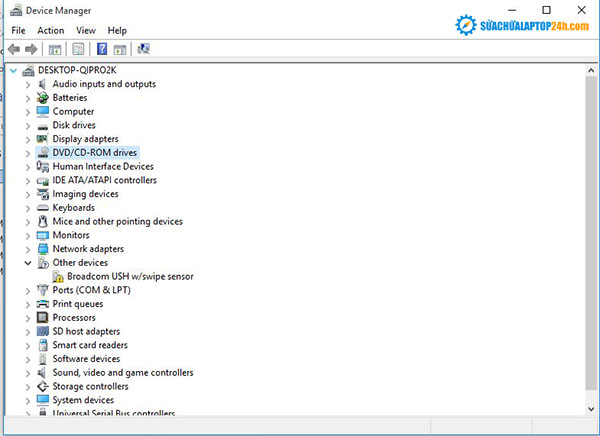
Select Device Manager
- fix laptop camera won't work
- Go to Imaging Devices and click to expand it
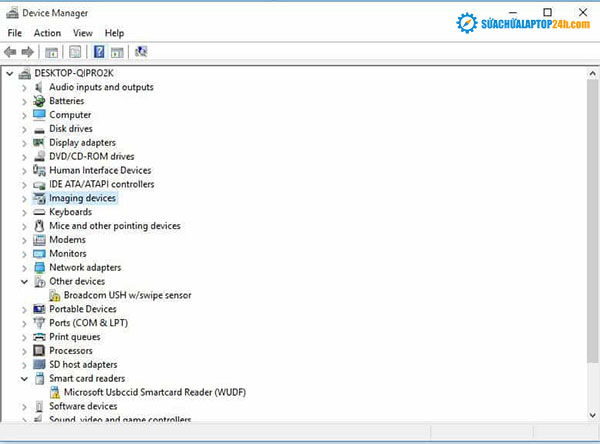
Go to Imaging Devices and click to expand it
- Fix laptop camera won't work
- Right click on the laptop camera or integrated webcam driver
- Select Update Driver software
- When prompted to choose How do you want to search driver, select Search automatically for updated driver software. If there’s an available driver on your computer, select Browse my computer for driver software then choose the appropriate location for updating it (make sure you’re online to do this)
- Select Let me pick from a list of device drivers on my computer
- Select USB Video device
- Click Next then follow the on-screen instructions
- Restart your computer
3. Bring your laptop to a professional laptop care center
If these two options above don't work.
The only assumption is your laptop camera is broken and you should definitely bring your laptop to a laptop center care and get professional care for it.
Among all the laptop care center you would find on internet which one you should choose?
Sửa chữa Laptop 24h .com is the answer for you.
Our business has been established since 2011 and throughout 7 years we have fixed million of laptops. We know best what we do and field of business.
At Sửa chữa Laptop 24h .com we offer no installation fee if you choose to buy one of our products. Free laptop testing and we won't charge you a dame until you decide how do you want us to fix your laptop.
Of course to save you so much time and trouble, we will give you the best advice on how you should repair your laptop. Normally, laptop camera is small and is placed near the top of the LCD screen, this make it easily get broken by a fall or crash.
We offer:
➤ Free test and consult
➤ Free installation after customer decided to buy laptop part at our store
➤ Long term Warranty
➤ Customers could watch the entire fixing/replacing process
If your laptop camera is not working and you're looking for good laptop care service in Ha Noi. Don't hesitate to call us on our hotline for support or technical advices.
See more: Laptop CD / DVD ROM repair service



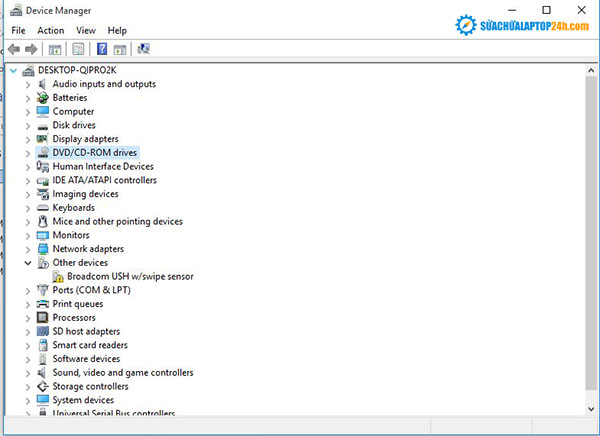
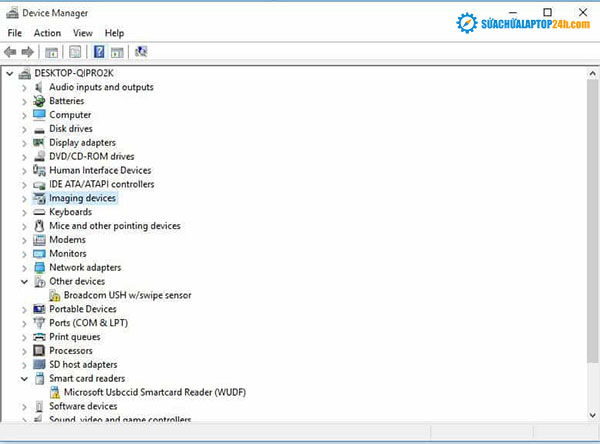





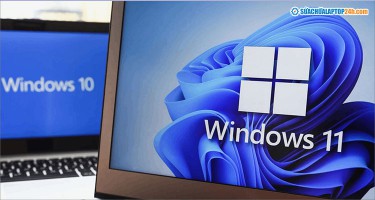




![[Tổng hợp] 50+ hình nền đen hiện đại, chất lượng cao](https://suachualaptop24h.com/images/news/2021/03/31/small/tong-hop-50-hinh-nen-den-bao-dep-va-chat-luong_1617134787.jpg)


