Laptop won’t turn on is one of the signs that tell you there is something wrong with your laptop. The reason could range from overheat to bigger problem such as motherboard is dead. SUACHUALAPTOP24h.com is expert on laptop repair so we will figure out what's wrong with your laptop and fix it in the fastest way
LAPTOP WON'T TURN ON REPAIR SERVICE AT Sửa chữa Laptop 24h .com
You start a day with a stubborn laptop which insistently won't turn on. What an awful way to begin everything of the day. Sửa chữa Laptop 24h .com knows that so well since we have been received so many laptop with the same problem. Our laptop repair service will help you solve the problem in no time.
Reason why your laptop won’t turn on?
There are at least 10 reasons why your laptop won’t turn on.
Most of cases, your laptop could have problem with power supply
If your battery is bad, even if you have your laptop plugged in, it will not turn on in many cases.
The other possibility is that the actual power brick and cord (the part that plugs into the outlet) could be bad.
Virus itself could be the problem. Make sure you installed Anti-virus program for your laptop.
If it’s not your power supply then it must have been one of the components that cause the problem. Broken motherboard, short circuit... or many other component failures.
With those kind of problem, you will need to check the laptop thoroughtly and of couse it would involve break down your laptop
What should you do when your laptop won’t turn on?
Cleaning your laptop
If your laptop have been used for a year without being cleaned at least once. That might be where your problem start. The dust, animal fur or hair could very much likely be clogged inside the laptop. When a laptop overheat the system would shut down or would not respond to protect components inside laptop. In this case, cleaning your laptop would solve the issues
Disconnect from the docking station
If your laptop is connected with docking station, disconnect it. This could eliminate the possibility of problem with the connection
Expel any outer peripherals
While troubleshooting this issue, disconnect any outer devices or peripherals, such as an outside mouse or a USB gadget, to ensure they are not the cause of the issue.
Expel and reconnect the battery
First, charge your laptop without starting laptop. Then disconnect adapter and try to start the laptop. Second, if your laptop battery is not built in, take it out and plug in your laptop while starting it. If you have a built in battery, make sure you know what you’re gonna do before you take it out.
Sửa chữa Laptop 24h .com has been rated to be one of the best laptop care centre. We have been doing this service for a while and we know very well what we should do to make your laptop be alive again.
Sửa chữa Laptop 24h .com’s technicians have years of experiences with the assistant of modern devices. We could easily find out what's wrong with your laptop and fix it in the fastest and most effective way.
Before we begin the repair we always consult our customers, let's them know the problem and let's them choose the kind of repair they want.
If you’re having trouble turn your laptop on, please contact us on free hotline 18006024 for technical assistant or advices. Sửa chữa Laptop 24h .com is happy to be at your service!












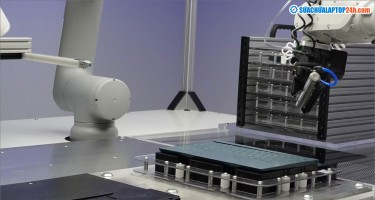

![[Tổng hợp] 50+ hình nền đen hiện đại, chất lượng cao](https://suachualaptop24h.com/images/news/2021/03/31/small/tong-hop-50-hinh-nen-den-bao-dep-va-chat-luong_1617134787.jpg)


![[Tổng hợp] 50+ hình nền capybara cute HD, 4K chất lượng cao](https://suachualaptop24h.com/images/news/2024/07/10/small/hinh-nen-capybara-cute-4k-cho-dien-thoai-may-tinh_1720594478.jpg)