Your Dell Inspiron is making weird noise and your are experiencing overheating laptop. You surely need to replace your CPU Cooling fan soon before other component got damage. SUACHUALAPTOP24h.com covers all Dell laptop repair at the best price and quality
Replacement CPU Cooling Fan For Dell Inspiron
Many customer have come to us and complained about their Dell Inspiron overheated. Well, this might be the first inconvenience that you experienced. If you ignored that problem, your laptop could get serious of problems like motherboard damaged or CPU error.
Whenever you find your laptop has become hotter than usual, you should definitely take your laptop to a maintenance center to get it cleaned up. There might be dust or animal fur clogged inside the heatsink or fan.
Or even worst if your laptop fan is making weird noise, you probably need a new fan.
Here are some signs that your Dell Inspiron laptop fan is having trouble:
Laptop fan doesn’t move air
One thing you should know about fan that they don’t just push air. They also transfer nasty stuff like hair, dirt, smoke, water vapor and so on. All of them could get in the way and prevent the fan from spinning smoothly. Unfortunately, your fan is blowing them away but they keep coming back for more, and that’s main reason why your laptop need regular maintenance (and computer fan replacement if necessary).
If your fan doesn't work, that means your laptop will become hotter and hotter. And you need a new fan immediately.
Repetitive ticking noises coming from the fan
While there are a few things in your computer that can make an annoying ticking noise, one of the most likely culprits is the fan. To define whether your fan is having trouble or not you could simply put your hand close to the vent or on the keyboard where the heat sink is. Or you could distinguish by listening to fan blades scraping lightly against the interior of the fan casing. In this case, best way to fix it is to replace a new fan.
Here how Sửa chữa Laptop 24h .com help you with your Dell Inspiron CPU cooling fan
>> Dell LCD screen replacement
We will clean your laptop inside out
Cleaning laptop should be one of the thing you do often. At least every 12 months, you should get it clean even when there is no sign of problem.
When your laptop face overheat issue, you could bring your laptop to one of our shops to get it cleaned.
We also provide In-home cleaning service for your convenience. We will open up your laptop and making sure all making sure every trace of dust and gunk is removed, not just from the fan but from all components. We also check to see if your fans are working right or having any signs of future problems.
Replace your CPU Cooling Fan
We’ll take a look at your fan’s performance and let you know if it requires servicing.
If the fan is still serving you well but need to get repaired. We will inform and let you decide if you want to get the repair or not.
If the damage has been beyond repair, we can install a brand new fan for you as well.
Once you get the new fan at our shop you could always be assured for the best quality. Our commitment to customers:
- High quality Dell laptop fans
- Most affordable prices
- Long term warranty
- Get back your laptop with an hour
If your Dell Inspiron laptop is having trouble release dusts and crumbles out of your laptop. Please call us on hotline 0981223199 for English support. We are honored to be of your service.














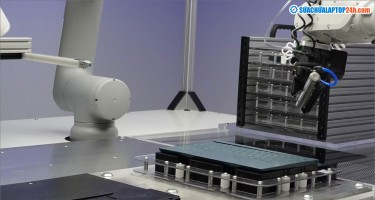

![[Tổng hợp] 50+ hình nền đen hiện đại, chất lượng cao](https://suachualaptop24h.com/images/news/2021/03/31/small/tong-hop-50-hinh-nen-den-bao-dep-va-chat-luong_1617134787.jpg)


![[Tổng hợp] 50+ hình nền capybara cute HD, 4K chất lượng cao](https://suachualaptop24h.com/images/news/2024/07/10/small/hinh-nen-capybara-cute-4k-cho-dien-thoai-may-tinh_1720594478.jpg)